 After Netscape Navigator was eclipsed by Microsoft’s Internet Explorer as the browser of choice for many – mainly because it was hard-wired into Windows initially – the world of internet browsers has seen first the rise of Firefox from the Mozilla Foundation as an alternative open source option and then the succession to Google’s Chrome and it’s huge market presence.
After Netscape Navigator was eclipsed by Microsoft’s Internet Explorer as the browser of choice for many – mainly because it was hard-wired into Windows initially – the world of internet browsers has seen first the rise of Firefox from the Mozilla Foundation as an alternative open source option and then the succession to Google’s Chrome and it’s huge market presence.
I’ve written about Google’s dominance and the alternatives to Chrome before in “Just Google it …”
Now Microsoft has stirred from its inactivity in the browser market place. It has ditched its proprietary Edge browser and replaced it with … Microsoft Edge. No confusion there then!
It is interesting because it will run on MacOS as well as Windows, something the old Edge didn’t do, and will use the same open source code base – Chromium – as Google’s Chrome and of course Brave (my browser of choice). This allows them to use Extensions written for that code base. I already use many extensions written for Chrome in my Brave browser.
What will this mean for Google especially as Microsoft Edge will effectively have a built-in ad-blocker? Who knows. It’s certain that as more users decide to use the Microsoft version of Chromium, so Google’s business model and revenue stream will come under attack. Will they retaliate in some way? Probably not. Interesting times.
Here’s an article that describes keyboard shortcuts that you can use with Microsoft Edge.
Tag: Google+
Is it time to move to more paid subscription services?
I have to admit, the events of the past few weeks have made me look much more seriously at paying more for the IT services that I’ve taken for free up until now. Of course they’ve never been free, I’ve had to put up with the adverts and the email messages I don’t really want – alerting me to this deal, or that deal, and I’ve willingly put up with that as a price worth paying for the service I’ve been receiving. But two events have changed my mind, and moreover I feel the IT world is actually changing slowly as a consequence of the mistakes (to be exceptionally generous) of Facebook and Google; and the decision of Apple to switch more attention to Services, targeting this as their main income stream for the future, and not relying on Hardware alone.
So what were the earth-shaking events in the Harrison-IT-world? Well the first was Google’s announcement that having hidden the news of a potential security weakness in an API, for several months (presumably to secure their stock-market price at the time Facebook was struggling, and presumably also after ensuring that the potential breach was secured) they used this as an excuse to kill-off (sorry “sunset”) Google+ next August. Now this service was not the success Google hoped it to be, and most definitely has not generated the revenue they hoped it might, but for me, my family and for many communities (particularly of photographers – because of the close linkage to Google Photos) – it was a hugely valuable tool. Now, we have to look for another social media platform. It could be Google Photos – Google may have plans to “enhance” it to take on features from Google+, or it could be another platform, but it’s just a pain in the neck having to move off something we’re used to! Google have real history with “sunsetting” tools that people get used to using [Thanks to @MrSimonWood for this link.]
The second was Flickr’s announcement that they were going to limit their Free account to 1000 images – excluding those that were licensed under Creative Commons, which a lot of mine are. They are encouraging users to take out a Pro subscription to remove restrictions and allow more and larger images to be uploaded. This didn’t meet with the same “horror” feeling. I immediately felt that this was a decision that would secure the future long-term of the service under the new owners – SmugMug. [A feeling that I didn’t have when 500px made changes to their platform which led me to delete my account.] So I immediately subscribed and took advantage of the first-year discount price (still available for a few more days I believe).
So what am I saying. I’m saying that if there’s a service that I really want, and I really need some feeling that it’s going to be around for a while, I should pay for it. I wasn’t given that option by Google – shame on them; it appears I’ll never be given that opportunity by Facebook. Both of them are essentially marketing and advertising platforms. I don’t see either of them being able to develop a hybrid model as Flickr has been able to do.
This all makes Adobe’s Creative Cloud Photography Plan and Microsofts’ Office 365 seem so much more sensible. I’ll continue with the former, but decline the latter as my roots are now firmly planted in the Apple world where I look to see how they will develop their Service offerings in Music, TV, Home and Car fields.
Interesting times.
Alternatives to Google Search
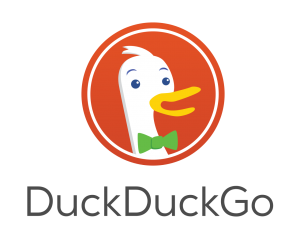 At the last meeting of the Cardiff U3A Computer Group I rather fell flat on my face when comparing the returns provided by three different Search Engines – Google, Bing from Microsoft and DuckDuckGo (a new entrant which is open source) and which doesn’t track, or make available to others, what your browsing/searching history is. In other words it protects your privacy and the search results returned are unbiassed by your previous browsing/searching and it doesn’t return results biassed by what advertisers have paid Google to push themselves up the list!
At the last meeting of the Cardiff U3A Computer Group I rather fell flat on my face when comparing the returns provided by three different Search Engines – Google, Bing from Microsoft and DuckDuckGo (a new entrant which is open source) and which doesn’t track, or make available to others, what your browsing/searching history is. In other words it protects your privacy and the search results returned are unbiassed by your previous browsing/searching and it doesn’t return results biassed by what advertisers have paid Google to push themselves up the list!
I have tried using DuckDuckGo in its most basic form for a couple of weeks now with a Safari browser and found it to be reliable, fast and pleasant to use. A rather good article of a week’s trial of using DuckDuckGo in preference to (but alongside) Google can be found here, and I would recommend you read it. Another article which summarises the differences of this search engine to Google can be found here. This page might help you phrase efficient searches using DuckDuckGo. You do have to add it to the browser Chrome, unlike Safari or Firefox where it is provided as an alternative automatically from the Preferences Setting.
Bing is the main competitor to Google Search and is now the search engine used by Yahoo. Essentially, it’s very similar to Google and returns the same sort of results – you might find it useful useful to bookmark this page to help you phrase efficient searches.
So you’re not convinced? That’s OK. At least you ought to know how to construct a good Google search to get the best results. This page from The Guardian is as good as any in giving you sound advice. Essentially it makes the following points:
- Be specific, by putting your search term in parentheses “search term”;
- Exclude stuff you’re not going to be interested in using the – sign, eg -notthis;
- Use OR (|) and AND (+) in a search, and combine them with “search term” and -notthis, as desired to improve the search;
- Use qualifiers such as inurl:”search term”, intext:”search term”, or intitle:”searchterm” to search for “search term” in the uRL, the body of text of an article, or the title of an article; and finally
- Use * (the wildcard character) to extend searches, eg walk* would return walks, walker, walked, etc.
That’s about it. I could go into using Advanced Search (Google) but I think that’s beyond the scope of this post. For me, if I do some of these things I’m sure the quality of my searches will improve.
IT @ 93 – my mother
My 93 year old mother lives nearly three hours away from me, and not much less away from my sister. About 10 years ago I persuaded her to get a laptop, with a printer, and she soon took to emailing friends and family and looking at the photos we shared with her. In her youth she had used a typewriter and those skills very quickly came back.
With the arrival of the first tablets I soon realised that here was a device that she could adopt as her ability to type declined as her arthritis limited her dexterity. She’s now on her second iPad. It’s been a godsend. As well as her email which she still uses regularly, she uses the social network Google+ to chat with her grandchildren, and watch the progress through videos of her great grandchildren. She plays online scrabble with a grandson in Australia, and others as well and she occasionally wins – which gives her a huge amount of pleasure – as does the occasional Facetime (video call – skype-like) session she has with us.
She also reads the news off the web and browses the internet using Google. Just recently she took her first photograph using the iPad and shared it with the family. All of this in a safe and secure IT environment with privacy ensured so that only the family share in these communications.
The iPad has kept her in touch with her family. She passionately advocates its use and adoption to her friends as a way of them keeping in touch with their relatives and with her. It’s become an essential part of our “care package” for her.
A change of Google+ posting strategy
I posted this on Google+ to earlier today, and +Simon Wood (@MrSimonWood) suggested I owed it to the twitter community I used to be so active in, to explain where I’d been, and what and why I’d decided to change my Google+ posting strategy that might mean that links to some of my Google+ posts appeared more regularly on twitter. So here’s what I wrote earlier today to the Circles that I post to on Google+. I hope it makes sense. I also hope you don’t mind me hi-jacking “Thought grazing …” for the purpose – again it just seemed the best place to put it.
We ought to have another meet-up at Costa Coffee soon … shouldn’t we?
===
A change in Google+ direction today for me, so please excuse this post which explains what I’m doing, and why.
My main use of Google+ since it started has been as a platform for targeted postings to Circles – I have many which align with my interests and relationships. Some intersect, some are discreet. When you have quite a few circles (as I have) they’re difficult to maintain and even more difficult to select from, for a targeted post. My strategy has been successful however, I feel, and a few of my circle members are now active users of Google+.
Using such an approach has seen my use of twitter decrease significantly – there’s only so much social interaction you can engage in – but I’m very aware that whilst I’ve enjoyed being part of the new Google+ ecosystem, I shouldn’t have turned my back on twitter as much as I had with Facebook, for which I make no apology for my desertion.
So from today, whilst not changing the way I use Circles and Communities – which really works and provides “safe” places for conversations, I intend to do more Public posting to Google+ all of which will be picked-up by ManageFlitter and tweeted. Hopefully, this will also encourage more of my friends, contacts and acquaintances to become active in Google+ as well. I will have a purpose to look-in on twitter more often as well.
For this to work, I’ll have to make sure the first 100 characters or so of my Google+ post concisely explains the content. A link to the Google+ post will be provided in the tweet, which will lead the reader into Google+.
So to you my Google+ readers … your feed from me may become a little “noisier”. Either turn the volume from me down, or just ignore posts that you’re not interested in. I’ll see how it goes – I’ll be interested in your feedback.

