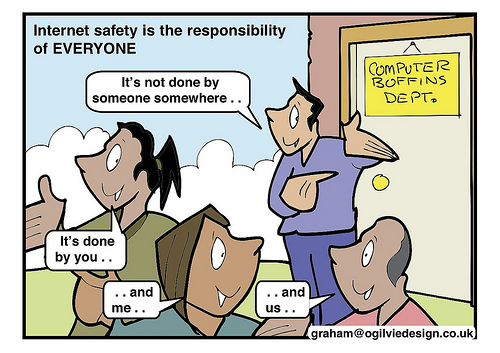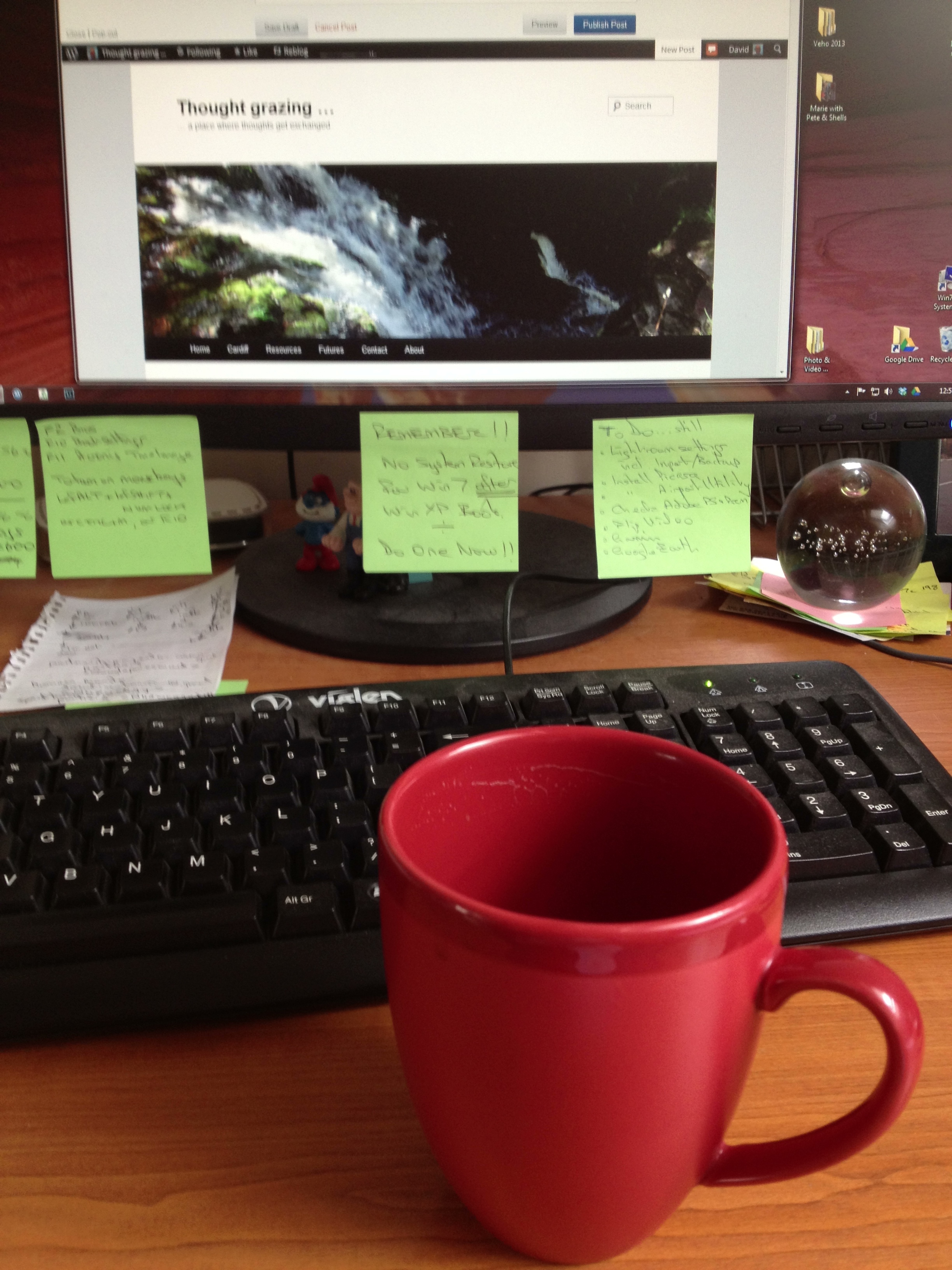So … you’ve dipped your toe in the water, got that computer that your son/daughter has persuaded you to get, allowed the telecommunications company to install broadband in your house with that WiFi thing and you don’t exactly know what to do with it – apart from send them emails to say you’re still alright and still alive – and oh yes, there’s online shopping – that must be a good idea.
I don’t intend to replicate by way of providing a guide all the things you should or should not do as a silver surfer, just point you in certain directions and provide as impartial follow-up advice as I can, should you require it. Therefore what follows is not a comprehensive guide to getting started, just some of the things that appear to me to be most important. At the bottom of this post I provide links to some resources that are a) reputable, and b) authoritative which I would encourage you to also look at.
So we start with Internet Security and Safety Online. Yes, I know it’s not exciting, and yes … it’s a bit scary as well. I’m not trying to put you off before you even start but it is important to get the basics of security and safety right, at the beginning, because habits picked-up when you start something have a habit of providing a good basis for ongoing practice. Now … didn’t my mother say something similar to that many, many years ago!
The basics are very simple actually and can be summarised in one sentence. Don’t do anything online that you wouldn’t be prepared to do with a stranger you’ve met for the first time in the street, or in a shop. In practice of course it’s a little bit more complex and so a few guidelines follow.
1) Everything falls apart if you don’t have a strong password to anything you do online. Your password is like the key to your front door. You wouldn’t give that to a stranger, or make it easy to find under the doormat, so why put so little value on your password? Furthermore, why use one key to unlock all the doors in your house (online information). Make it a bit more difficult for the burgler (hacker) by using different keys (passwords). But creating and more importantly remembering lots of passwords is a bit of a pain and so my suggestion for a password is to think of a phrase that means something to you and then create the password from it using a combination of letters, numbers and “odd” characters and then add a couple of letters to that to distinguish the site you’re accessing with that password from any others you might use. So, an example.
The phrase … “Cardiff won the Cup once in 1927”, and the site … say “Amazon”. For this I might construct a password like this – “Amzn_Cwtc01n27”. Replacing the vowels o and i with 0 and 1, and changing “nineteen” (as you would say the year) to “n”. Using a technique like this would make your password both unique and very difficult to guess … as long as you didn’t give it to anyone else.
By the way, I wouldn’t recommend basing a phrase on a hobby, or anything connected to you – so the example above would not be a great idea for a Cardiff City fan!
I’ll return to this theme a little later on when I post about Password Managers, a really useful tool to assist the “little grey cells” that have difficulty remembering passwords
2) Don’t give away information you don’t really think the person asking for it really needs to know! I remember being really shocked when a colleague once told me that he had for years been providing incorrect information when shops required a post code, telephone number or address. However when you think about it, they usually only want it for marketing purposes and once they have it … do you have ownership of it anymore? Can you be sure they haven’t sold it on? Of course, it’s much better to just refuse to provide the information in the first place and I’m really not advocating dumping unwanted communications on some poor imaginary soul in Thornhill – but … ???
Similarly your date of birth is perhaps the single most important piece of personal information that you hold. Don’t give that away easily.
3) Have more than one email account. Keep one private for friends and family. Use the other(s) when asked for online. At the very least this will reduce the amount of spam (unwanted messages) you receive; at best this may stop your online identity being stolen (someone posing as you) and your email being hacked (broken into). Some email providers (certainly Yahoo! and Google) allow you easily to setup disposable email addresses on your account. [Psst – researching this has been useful for me too! I didn’t know how to do this with gmail until I wrote this post.]
4) Be very careful in the links you follow. Phishing is a very disturbing and distressing presence on the internet. You’re drawn into clicking on a link on a webpage and from there … the consequences are many. Be realistic … do you have an unknown relative in Georgia? Should you be sending online gifts to Africa – how do they know your email address anyway (see 3 above)? Is it likely that the Revenue, Insurance Company, Bank would approach you online offering to give you money. Be very aware. Be very careful!
As I said before, this is really only a gloss over the subject. Boring it may be, but essential it most certainly is. The following links are generally authoritative, mainly UK-focussed and worth more than a glance
Advice from elsewhere:
Take Five – a national campaign to stop online fraud.
Government advice – Get safe online.
The Guardian – Eight ways to protect your privacy online
McAfee (Internet Security specialists) – 10 tips to stay safe online
Get Safe Online – a very authoritative and useful UK organisation
Age UK has some useful advice too for Internet Security.
Advice from Google.
Basic Computer Security – How to protect yourself from viruses, hackers and thieves.