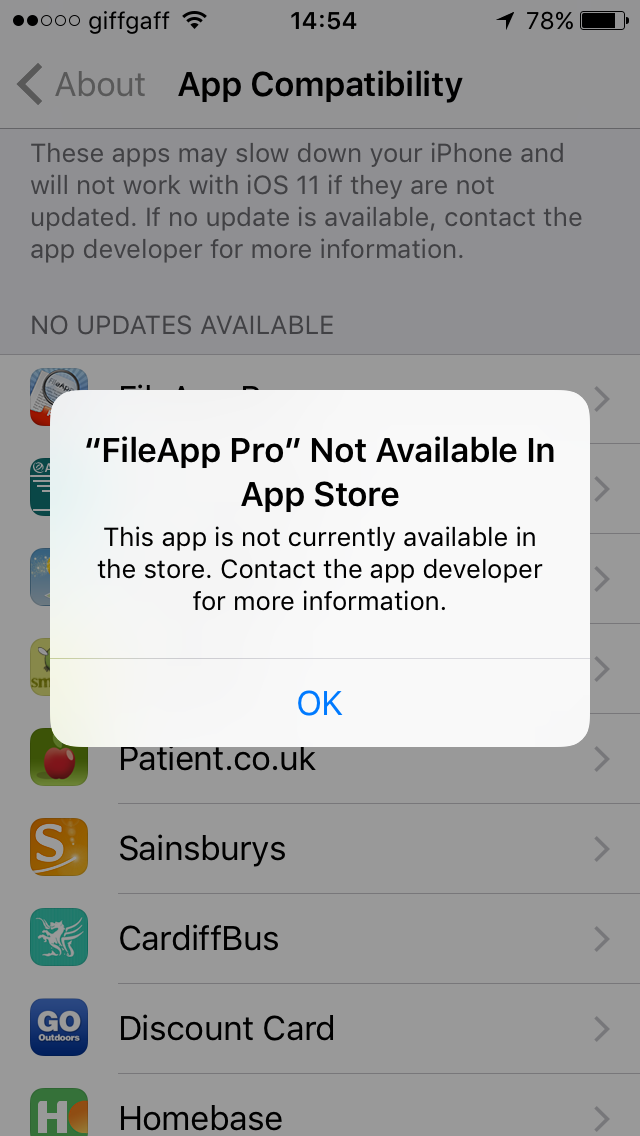I was in conversation the other day with someone who was complaining about the short battery life of their iPhone. I remembered that I’d put an alert in my calendar for later this year to take my 6s, and Jenny’s SE down to the Apple Store to get a battery replacement under their “special offer” scheme.
 This came about as a result of them changing the way the operating system (iOS) worked on older models – slowing them down – to retain battery life. This caused a bit of a stink at the time, and so Apple responded with a replacement programme that means a replacement battery would cost £25, as opposed to £79, through 2018.
This came about as a result of them changing the way the operating system (iOS) worked on older models – slowing them down – to retain battery life. This caused a bit of a stink at the time, and so Apple responded with a replacement programme that means a replacement battery would cost £25, as opposed to £79, through 2018.
Apple also issued an advisory note to tell users a little bit more about how batteries would cease to work at full performance in this note which also explained how you could manage performance – which is of course what they should have done before they implemented it in the background without telling anyone. This article tells you how you can monitor and manage your battery health.
So … if you have one of the affected models (iPhone 6, iPhone 6 Plus, iPhone 6s, iPhone 6s Plus, iPhone SE, iPhone 7 or iPhone 7 Plus) you should consider taking advantage of the Battery Replacement Offer, but for a few people with a 6S, it could be a free replacement.
The Apple Store calls …
Tag: iPhone
Beware the free upgrade
So … we’re all excited about the advent of iOS 11 for our iPads and iPhones aren’t we? Or we are if our devices can actually take the new operating system. And there’s the first challenge. Apple gives us free upgrades to its operating system software but it comes at a price in terms of the pensioning off of some hardware from ongoing support.
So, if you don’t have any of the hardware on the list below … stop reading this post and go and do something constructive.
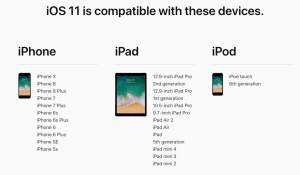
So what’s wrong with iOS 11, nothing of course, it looks like a really feature-rich release with lots of goodies to enjoy and reports seem to suggest that it doesn’t slow down your device significantly … except it’s a wholly 64-bit operating system. This means that all applications that you run on the device must be written in code that runs on a 64-bit operating system, and the problem is that quite a few of your applications, even some you really like, may have been written using older 32-bit code. You may even have noticed some alerts coming up on your screen to say “contact the developer” when you’ve been running an application – that’s the reason for the alerts – your app is potentially going “end of life”. So … before you do the automatic upgrade just do these checks.
Goto Settings > General > About and you will see something like this …
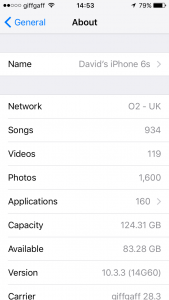
… click on Applications, and something like this will be shown …

… read the warning message at the top of your screen carefully. What it is saying is that these apps are written in 32-bit code and will tend to run slower than if they were written in 64-bit code. What is more, they will stop working with iOS 11. Then clicking on any of the apps shown on your iPhone (similar to the ones above on my iPhone), will give you this screen message which effectively says that the app is end-of-life UNLESS the developer provides a 64-bit version.
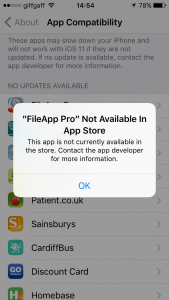
Now most of these apps on my iPhone I can probably do without but I do know that I ought to approach Cardiff Bus to find out when their 64-bit version of the Timetable and Journey Map is going to be released, as I use that a lot!