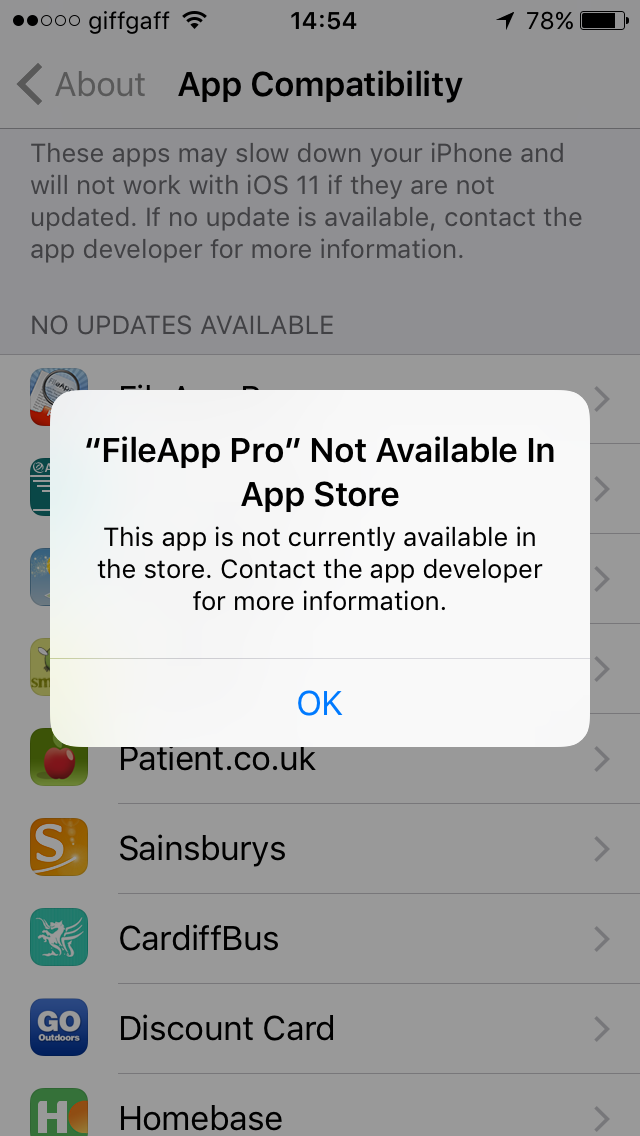So … we’re all excited about the advent of iOS 11 for our iPads and iPhones aren’t we? Or we are if our devices can actually take the new operating system. And there’s the first challenge. Apple gives us free upgrades to its operating system software but it comes at a price in terms of the pensioning off of some hardware from ongoing support.
So, if you don’t have any of the hardware on the list below … stop reading this post and go and do something constructive.
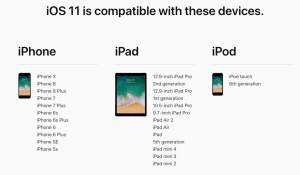
So what’s wrong with iOS 11, nothing of course, it looks like a really feature-rich release with lots of goodies to enjoy and reports seem to suggest that it doesn’t slow down your device significantly … except it’s a wholly 64-bit operating system. This means that all applications that you run on the device must be written in code that runs on a 64-bit operating system, and the problem is that quite a few of your applications, even some you really like, may have been written using older 32-bit code. You may even have noticed some alerts coming up on your screen to say “contact the developer” when you’ve been running an application – that’s the reason for the alerts – your app is potentially going “end of life”. So … before you do the automatic upgrade just do these checks.
Goto Settings > General > About and you will see something like this …
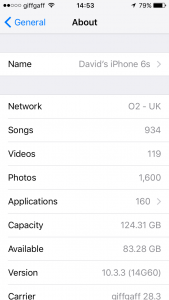
… click on Applications, and something like this will be shown …

… read the warning message at the top of your screen carefully. What it is saying is that these apps are written in 32-bit code and will tend to run slower than if they were written in 64-bit code. What is more, they will stop working with iOS 11. Then clicking on any of the apps shown on your iPhone (similar to the ones above on my iPhone), will give you this screen message which effectively says that the app is end-of-life UNLESS the developer provides a 64-bit version.
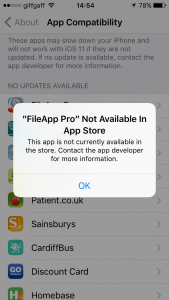
Now most of these apps on my iPhone I can probably do without but I do know that I ought to approach Cardiff Bus to find out when their 64-bit version of the Timetable and Journey Map is going to be released, as I use that a lot!
Tag: iPad
IT @ 93 – my mother
My 93 year old mother lives nearly three hours away from me, and not much less away from my sister. About 10 years ago I persuaded her to get a laptop, with a printer, and she soon took to emailing friends and family and looking at the photos we shared with her. In her youth she had used a typewriter and those skills very quickly came back.
With the arrival of the first tablets I soon realised that here was a device that she could adopt as her ability to type declined as her arthritis limited her dexterity. She’s now on her second iPad. It’s been a godsend. As well as her email which she still uses regularly, she uses the social network Google+ to chat with her grandchildren, and watch the progress through videos of her great grandchildren. She plays online scrabble with a grandson in Australia, and others as well and she occasionally wins – which gives her a huge amount of pleasure – as does the occasional Facetime (video call – skype-like) session she has with us.
She also reads the news off the web and browses the internet using Google. Just recently she took her first photograph using the iPad and shared it with the family. All of this in a safe and secure IT environment with privacy ensured so that only the family share in these communications.
The iPad has kept her in touch with her family. She passionately advocates its use and adoption to her friends as a way of them keeping in touch with their relatives and with her. It’s become an essential part of our “care package” for her.