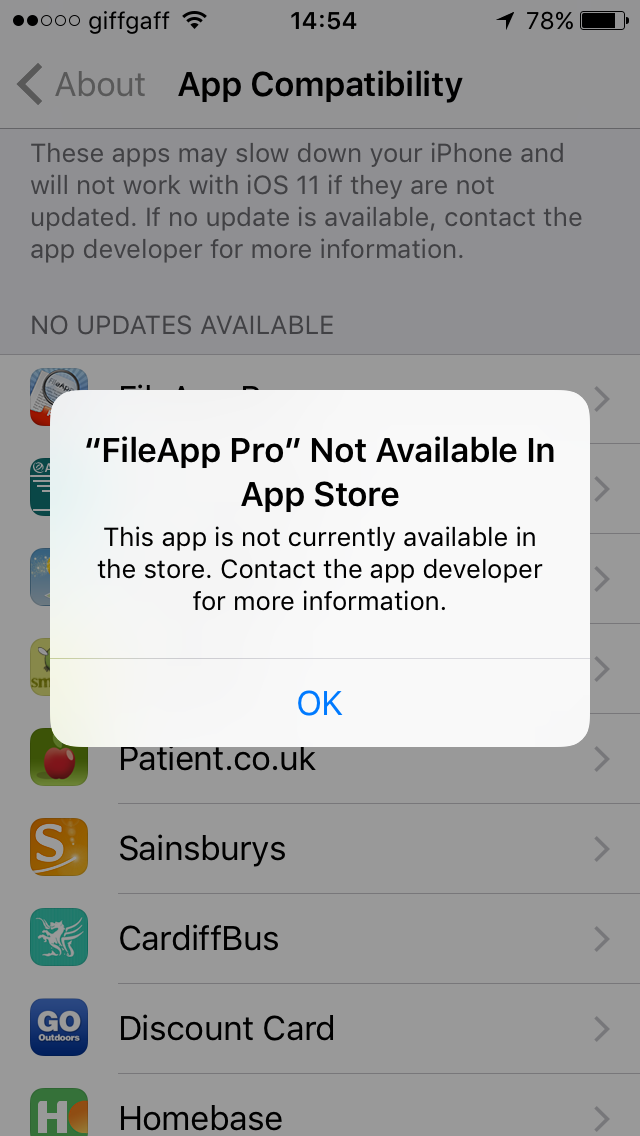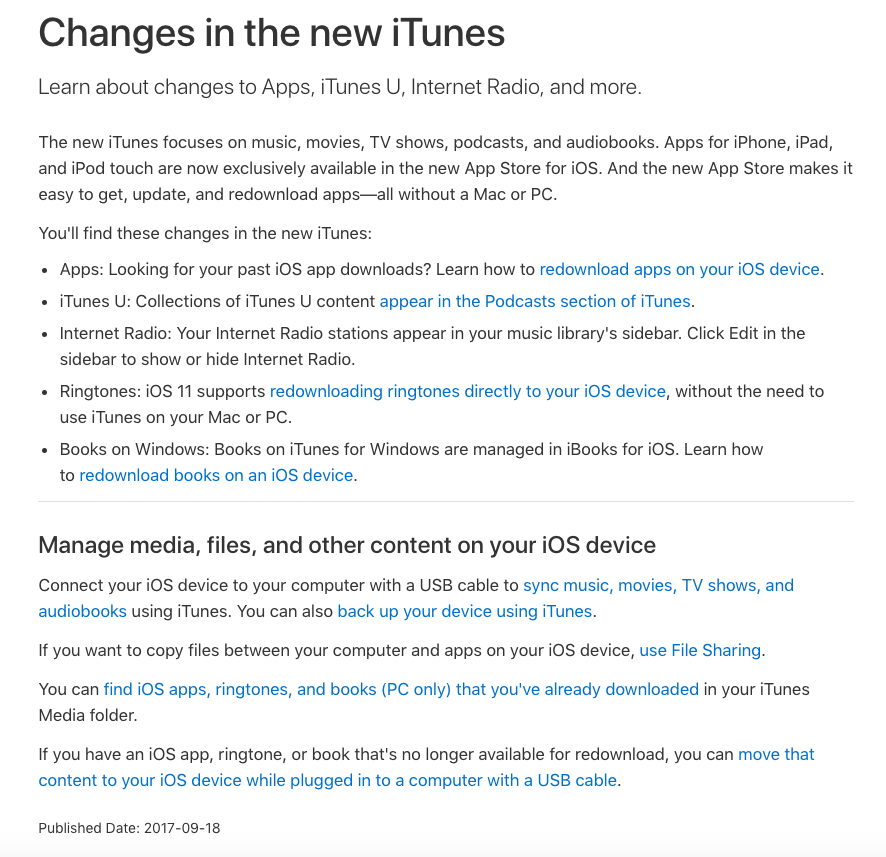So … we’re all excited about the advent of iOS 11 for our iPads and iPhones aren’t we? Or we are if our devices can actually take the new operating system. And there’s the first challenge. Apple gives us free upgrades to its operating system software but it comes at a price in terms of the pensioning off of some hardware from ongoing support.
So, if you don’t have any of the hardware on the list below … stop reading this post and go and do something constructive.
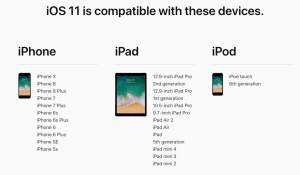
So what’s wrong with iOS 11, nothing of course, it looks like a really feature-rich release with lots of goodies to enjoy and reports seem to suggest that it doesn’t slow down your device significantly … except it’s a wholly 64-bit operating system. This means that all applications that you run on the device must be written in code that runs on a 64-bit operating system, and the problem is that quite a few of your applications, even some you really like, may have been written using older 32-bit code. You may even have noticed some alerts coming up on your screen to say “contact the developer” when you’ve been running an application – that’s the reason for the alerts – your app is potentially going “end of life”. So … before you do the automatic upgrade just do these checks.
Goto Settings > General > About and you will see something like this …
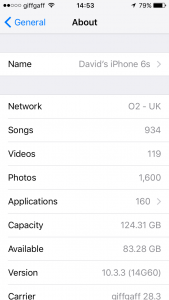
… click on Applications, and something like this will be shown …

… read the warning message at the top of your screen carefully. What it is saying is that these apps are written in 32-bit code and will tend to run slower than if they were written in 64-bit code. What is more, they will stop working with iOS 11. Then clicking on any of the apps shown on your iPhone (similar to the ones above on my iPhone), will give you this screen message which effectively says that the app is end-of-life UNLESS the developer provides a 64-bit version.
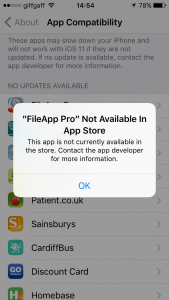
Now most of these apps on my iPhone I can probably do without but I do know that I ought to approach Cardiff Bus to find out when their 64-bit version of the Timetable and Journey Map is going to be released, as I use that a lot!
Category: Advice
I hate iTunes!!!
It’s that time of the year when Apple give us a new version of iOS for the iPhone and iPad, and also sometimes releases a new version of MacOS, the operating system for their laptops and desktops. A few other things creep in such as this “upgrade” – more like a wholesale change – to iTunes which may impact upon your use of your iPhone/iPad.
I’m honestly not sure what difference it will mean to me, or to anyone else, but just alerting you to the fact that if you have automatic updates on for iTunes that things might not be the same as they were. That’s why I don’t allow automatic updates. I want to hear from other people about the impact of an upgrade, and for the software developer to release a couple of “bug fixes” before I do the upgrade manually, in my own time, and hopefully better informed and aware.
In the case of this one, I did the manual upgrade, as I didn’t think it would impact upon me too much and then spent a lot of the rest of the day sorting out my iTunes Library. I know my setup is a little complex – I’ll share that story with you another time – but iTunes must be my most hated piece of software. I just wish they would re-write it from the bottom up and get their database functionally correct and usable.
Even more support for LastPass – give this a look too.
Even more support for LastPass – give this a look too.
Even more support for LastPass – give this a look too.
http://lifehacker.com/5529133/five-best-password-managers
Alternatives to Google Search
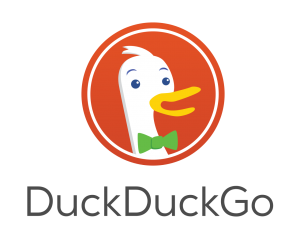 At the last meeting of the Cardiff U3A Computer Group I rather fell flat on my face when comparing the returns provided by three different Search Engines – Google, Bing from Microsoft and DuckDuckGo (a new entrant which is open source) and which doesn’t track, or make available to others, what your browsing/searching history is. In other words it protects your privacy and the search results returned are unbiassed by your previous browsing/searching and it doesn’t return results biassed by what advertisers have paid Google to push themselves up the list!
At the last meeting of the Cardiff U3A Computer Group I rather fell flat on my face when comparing the returns provided by three different Search Engines – Google, Bing from Microsoft and DuckDuckGo (a new entrant which is open source) and which doesn’t track, or make available to others, what your browsing/searching history is. In other words it protects your privacy and the search results returned are unbiassed by your previous browsing/searching and it doesn’t return results biassed by what advertisers have paid Google to push themselves up the list!
I have tried using DuckDuckGo in its most basic form for a couple of weeks now with a Safari browser and found it to be reliable, fast and pleasant to use. A rather good article of a week’s trial of using DuckDuckGo in preference to (but alongside) Google can be found here, and I would recommend you read it. Another article which summarises the differences of this search engine to Google can be found here. This page might help you phrase efficient searches using DuckDuckGo. You do have to add it to the browser Chrome, unlike Safari or Firefox where it is provided as an alternative automatically from the Preferences Setting.
Bing is the main competitor to Google Search and is now the search engine used by Yahoo. Essentially, it’s very similar to Google and returns the same sort of results – you might find it useful useful to bookmark this page to help you phrase efficient searches.
So you’re not convinced? That’s OK. At least you ought to know how to construct a good Google search to get the best results. This page from The Guardian is as good as any in giving you sound advice. Essentially it makes the following points:
- Be specific, by putting your search term in parentheses “search term”;
- Exclude stuff you’re not going to be interested in using the – sign, eg -notthis;
- Use OR (|) and AND (+) in a search, and combine them with “search term” and -notthis, as desired to improve the search;
- Use qualifiers such as inurl:”search term”, intext:”search term”, or intitle:”searchterm” to search for “search term” in the uRL, the body of text of an article, or the title of an article; and finally
- Use * (the wildcard character) to extend searches, eg walk* would return walks, walker, walked, etc.
That’s about it. I could go into using Advanced Search (Google) but I think that’s beyond the scope of this post. For me, if I do some of these things I’m sure the quality of my searches will improve.
Munzee, munzee, so good to me
If you want to wow your grandchildren with your knowledge and expertise in using your smartphone, this may be the app for you!
It uses QR codes, those strange square maze-like images that you’re increasingly finding on packaging, books and even television advertising to provide the basis of a treasure-hunt game. Click on the Munzee logo above to get started.
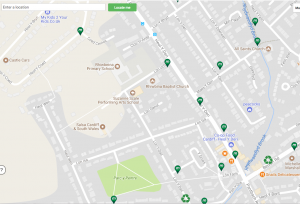 The idea is that you search for “munzees” in your local area, shown on this map thus
The idea is that you search for “munzees” in your local area, shown on this map thus ![]() …
…

… and when you find them, you record that find on your smartphone by scanning the QR code that is on a lamp post, or even under a bench.
If you then want to get really adventurous you can start “hiding” your own munzees and adding to the fun of others.
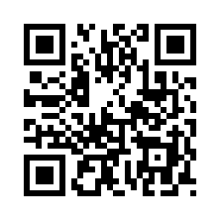
Anyway, just a bit of fun that I thought I’d share with you to illustrate how QR Codes can be used.
Scan this one and it’ll take you straight to Wikipedia.